
Swopp
Swop is an application that allows people to exchange skills. This is a project that I am preparing with a group of my classmates at collage. This app is for city people aged 18+ who share interests, skills awarenes, willingness to learn and, are open to new friendships.
Customer Needs research
Purpose of the study
Understanding the context and process of skill-for-skill exchange.
Research questions
- What motivates people to keep learning new skills?
- Which skills are attractive for people to exchange and which are not?
- What should the exchange of skills look like and when does it take place?
Research methods we used
- Screener
- Desk Research
- In-depth interviews
Description of the research sample
The group of respondents were city dwellers aged between 28-47. The interviewee group consisted of six women and four men. They had a basic knowledge of how to use everyday mobile applications. They were people who were eager to share their skills and hobbies with others in exchange to gain some new ones.
Recruitment criteria
- Age: 18+
- willingness to learn new things
- eagerness to share skills
- openness to new acquaintances
Screener
Using a short survey, we managed to recruit 10 people who later took part in in-depth interviews.
Desk Research
The analysis of the existing data allowed us to see how the process of exchanging skills looks like. We were able to verify our initial assumptions with data from various Internet groups. We didn’t find any similar products but a lot of groups exist on social media platforms. One of them was Skill Trade Club. A group in its most popular time counted thousand people, but during the pandemic it stopped work. The group was more popular in cities than in small towns.
In-depth interviews
In-depth interviews allowed us to understand the motivation of the respondent group for learning. They also improved our understanding of their approach to the exchange of skills. Below are the observations and conclusions.
“(...) it is important for me to improve my skills”
“I want to know more to be a good example for my child”
Observations
Improving professional qualifications, spending free time actively and improving existing skills are the most frequently indicated motivators for acquiring new skills. For the respondents, learning is also a form of escape from everyday duties and learning new areas of knowledge. They noticed that if they had someone to learn from, they would be more willing to try new things.
Workshops, courses and individual training are the most frequently chosen forms of learning. They search for information about them on the Internet. Respondents indicate that the form of the meeting depends on the skills they learn.
Conclusions
Respondents want not only to acquire new skills, but also to improve the ones they already have. They often return to somewhat forgotten childhood hobbies. They are looking for new forms of active leisure.
We recommend creating a solution which:
- allow to find new interests based on users’ other interests
- clearly divides the offered skills into categories
- provide the possibility of online meetings
“(...) I can sail, but I wouldn't give a sailing lesson for someone else. For this person safety, I would recommend them to study with a professional.”
Observations
The safety of others is important to them. They declare that they would't teach extreme sports or specialists’ knowledge becouse they affraid about negative consequences for the learners.
Conclusions
Respondents look for new interests and ways to improve skills that they already have. Learning and sharing skills give them satisfaction and joy. They do not want to help others if it compromises their time or dangerous other people becouse of their lack of proffsional skills.
We recommend creating a solution which:
- divides the skills into categories
- gives you possibility to add ratings and opinions
- gives you the opportunity to present your skills in a short profile video
“I think a pre-meeting conversation would help me evaluating the teacher. The ratings and opinions from others are also important to me.”
Observations
Most of the respondents would rather choose a public place for the first meeting. They declare that they are not afraid of meeting a new person. They wonder if the engagement into the learning process would be reciprocated.
Verify the skills level of newly teacher and their way of transferring knowledge are important for them. The opinions of others users are important to them, but the most important would be their own belief about the other person after the first conversation.
Conclusions
Respondents want to give themselves time to get to know their future teacher. If the cooperation was successful, they will continue chosen form of learning. People are more willing to exchange skills when they meet a person with a similar level of involvement in learning. They want to know that the other person have knowledge and can pass it in a simple way.
We recommend creating a solution which:
- Protects the user's data and if the teacher fail give opportunity to change them without consequences
- By the short presentation or conversation it will create an opportunity to get to know the person with whom we want to exchange skills.
User personas
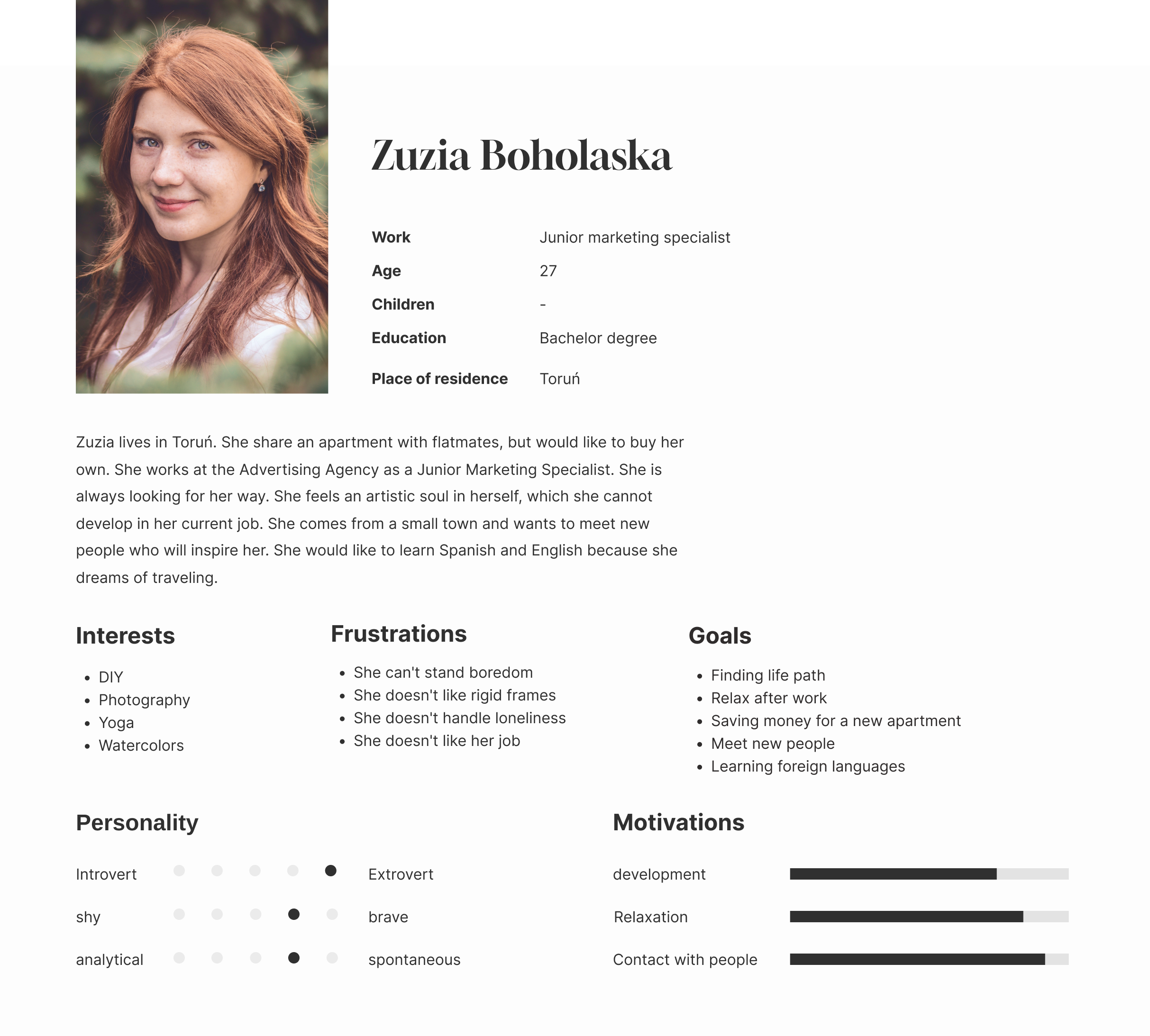
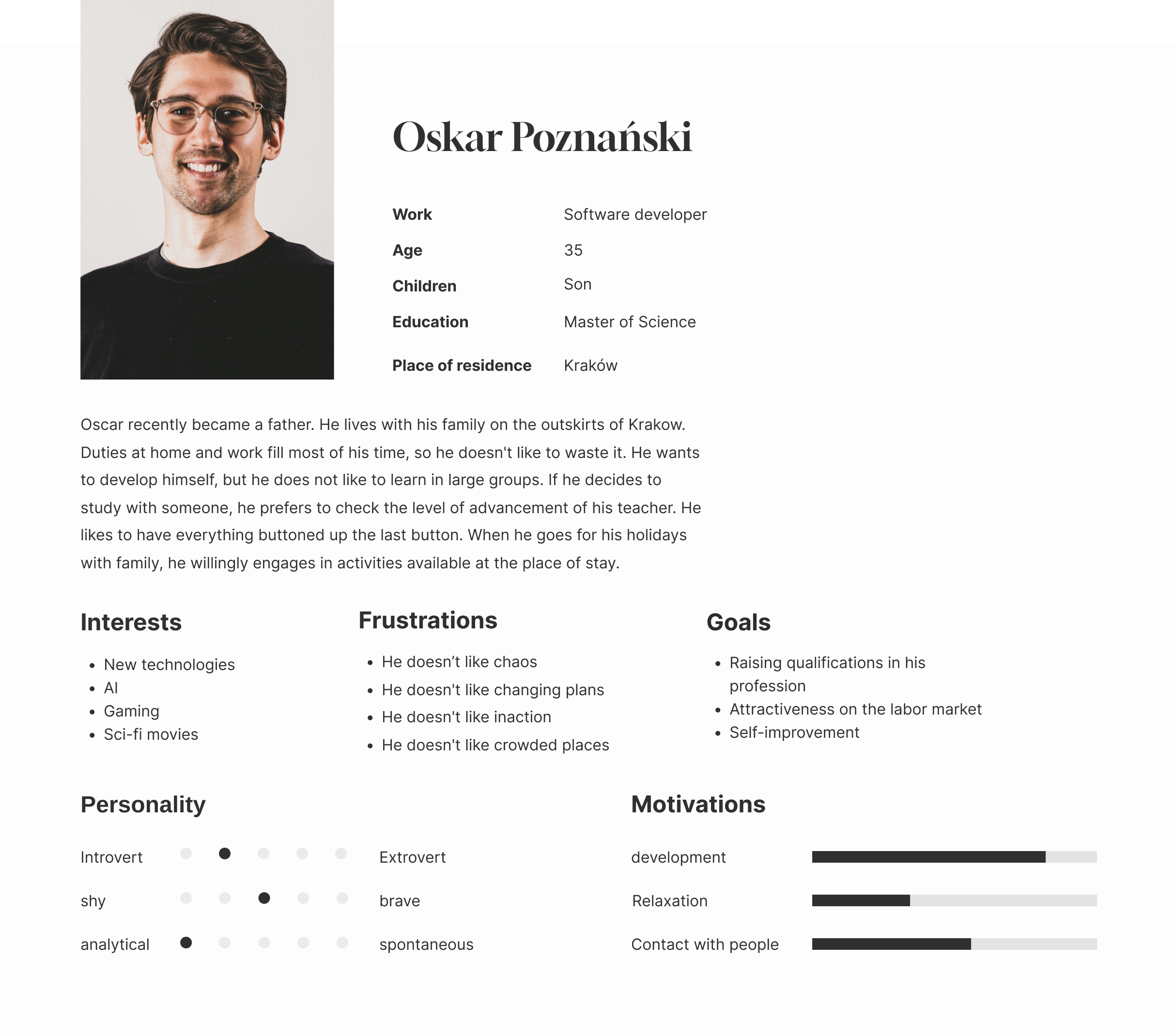
User scenarios
We’ve created 5 scenarios of using our product. The paths are concentrated on: onboarding, searching, exchange, calendar for making appointments, evaluation of the exchange. Below three selected scenarios are presented in detail.
Onboarding
Zuzia is a nearly 30-year-old, energetic girl who is still looking for her own path. She focuses on self-development and meeting new people. After moving to a new city, she feels a bit lonely. She is bored with her corporate job. She wants to try something new and meet interesting people. She finds time for herself on Friday evening. She decides to create a profile on the app to find someone who will inspire her and help her learn something new. She choose register option and fills the form with required details. Then she is choosing the area of her interest from the list. After the last step of registration, she receives information what data she can additionally complete in the profile to make it full. She choose to continue and and goes to the home screen. Now she can enjoy access to the application.
Search
Zuzia often plans to learn something new. She always starts new things but never continues to learn. She has dozens of ideas but it is hard for her to choose one. Beyond this she doesn't have money to invest in her own development. She likes to share her knowledge and she wants to start something new but she doesn't know how.
Is friday evening. She is sitting comfortably in an armchair with a glass of wine and her phone on the other hand. Recently she saw on instagram a profile with beautiful pottery. She wants to create something like this by herself. In the search section in the app she chose handicraft, then she specified that she wants to see pottery. She uses filter functionality on search results and picks “nearest” option for localization and “advanced” for level of knowledge. Her attention gets Kasia's profile.
Zuzia sends a message to Kasia. She has time on Sunday and she wants to exchange her knowledge for English lessons. Exchange was accepted by both of them. They are going to meet next Sunday.
Chat before the exchange
Recently Oscar is really busy. He wants to break away from everyday life and do something for himself. He dreams of developing his snowboard skills in the Tatra Mountains.
On wednesday evening when he did all his everyday duties he had a while for himself. Oskar goes to the app and writes "snowboard" in the search engine. His attention goes to the profile of IT student, Tomek. Tomek's been snowboarding since he's 14, and he wants to exchange for English lessons.
After carefully watching Tomek's profile, Oskar decided to start a conversation. He sends a message to Tomek and waits to answer.
Tomek has received an invitation for conversation from Oskar, and after 10 minutes he decided to accept it. Oskar starts a chat with Tomek. They are chatting about slopes and equipment. Oskar asks Tomek about his experiences. He wants to be sure about Tomek's skills. They are going to meet the next day on video chat, because Tomek wants to see Oskar's equipment and give him tips to prepare for lessons next weekend.
Oskar is glad about the first meeting. Finally he has a plan for learning new snowboard skills.
Flowchart
For each user story we have created flowcharts.
Onboarding
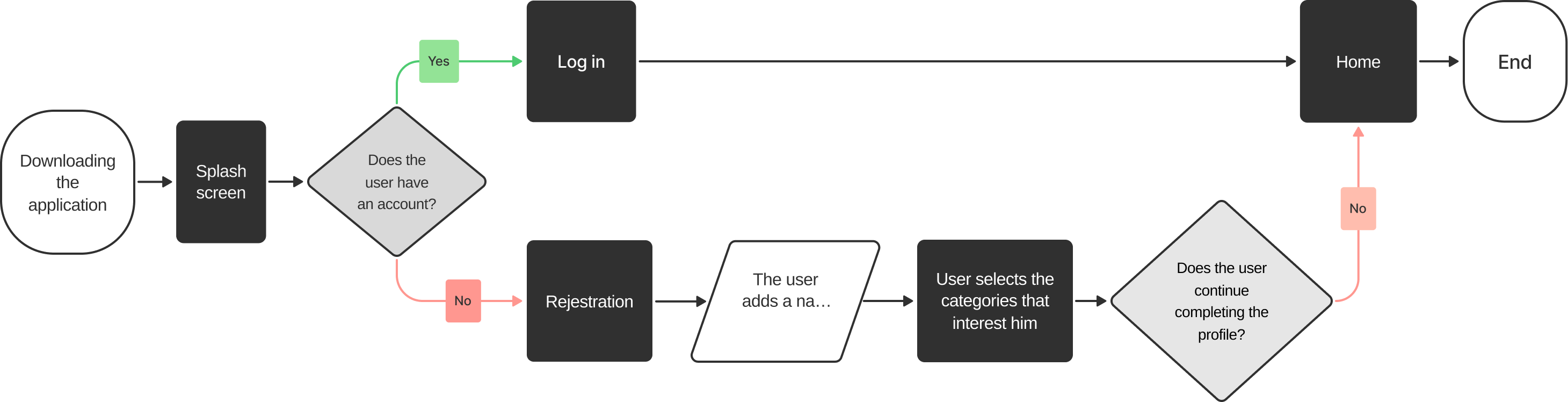
Search
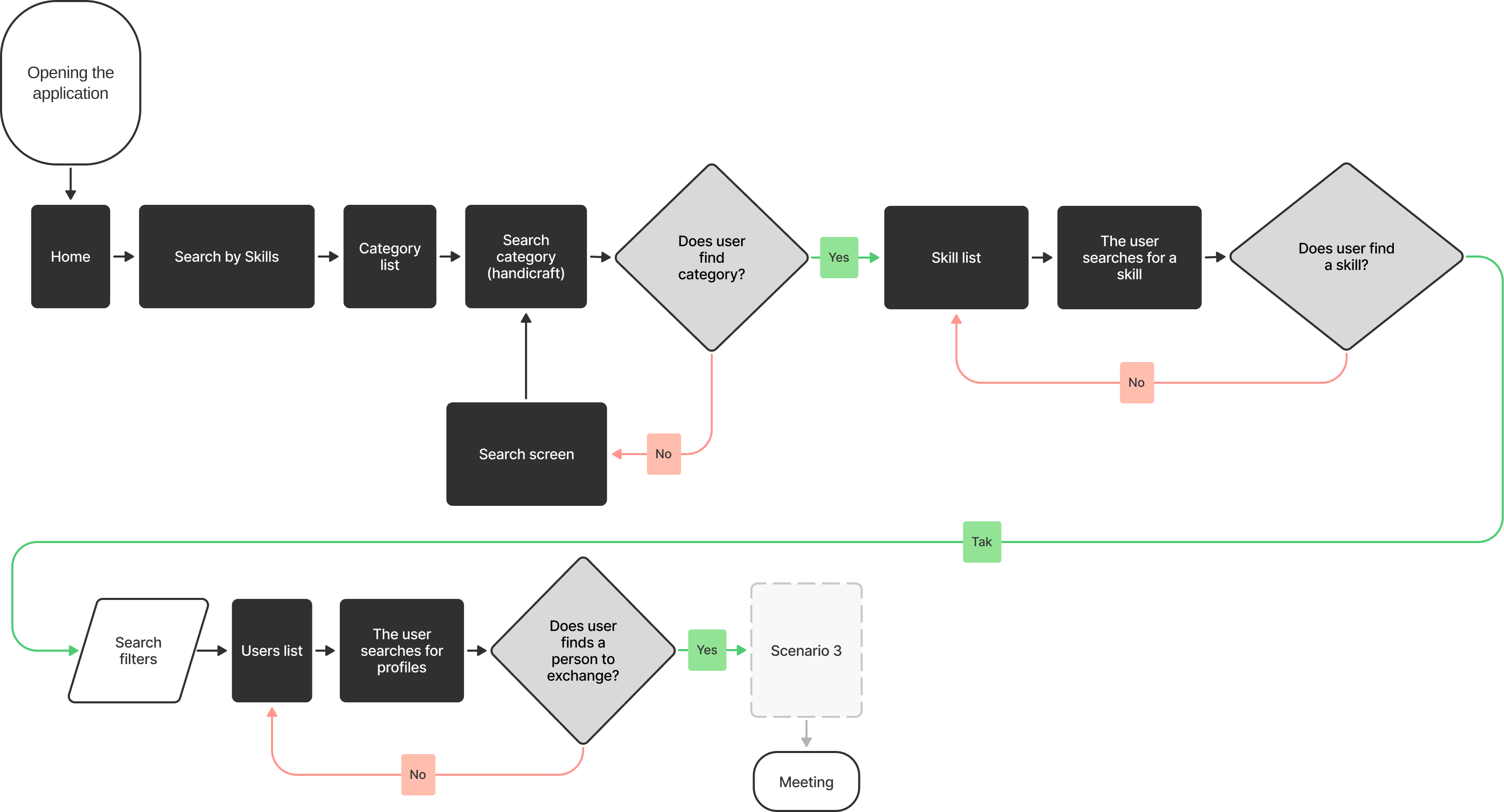
Chat before the exchange
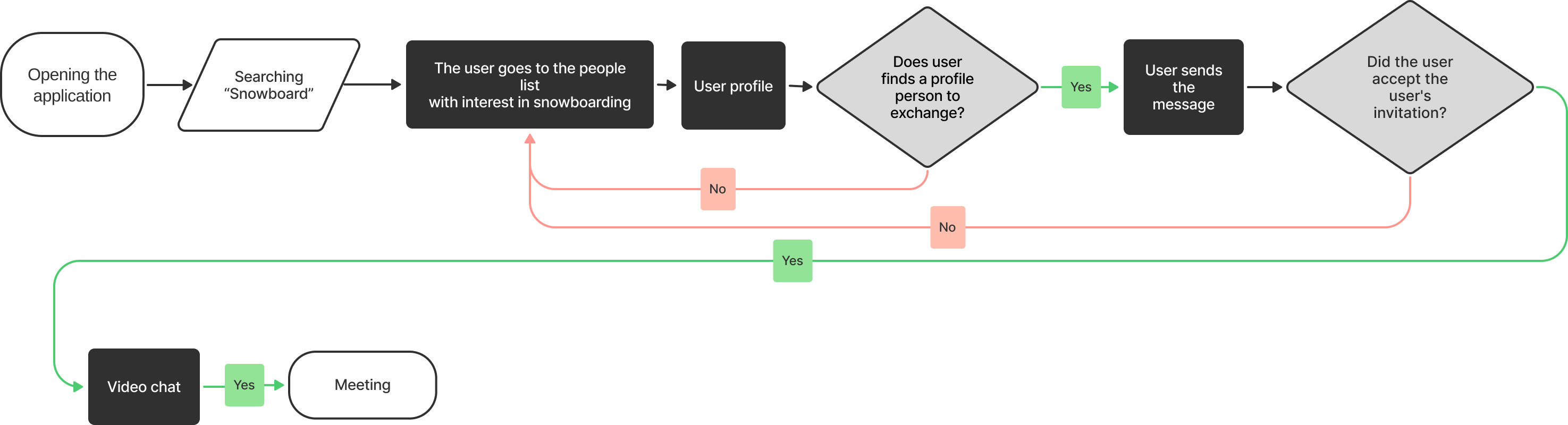
Wireframe
Onboarding
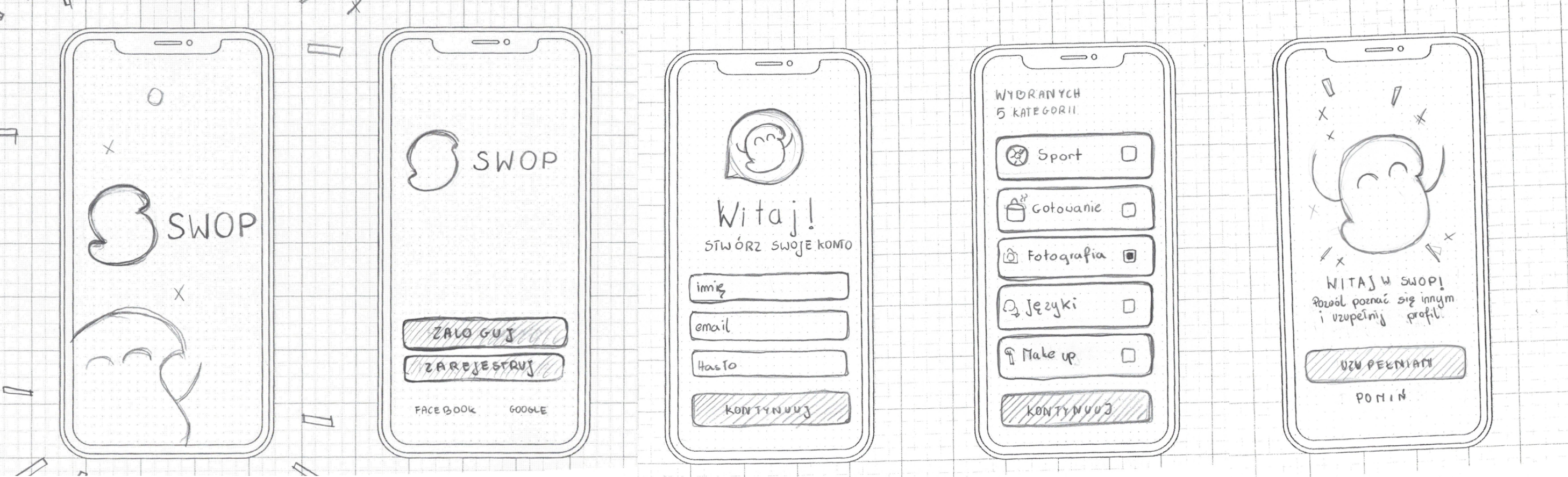
Search
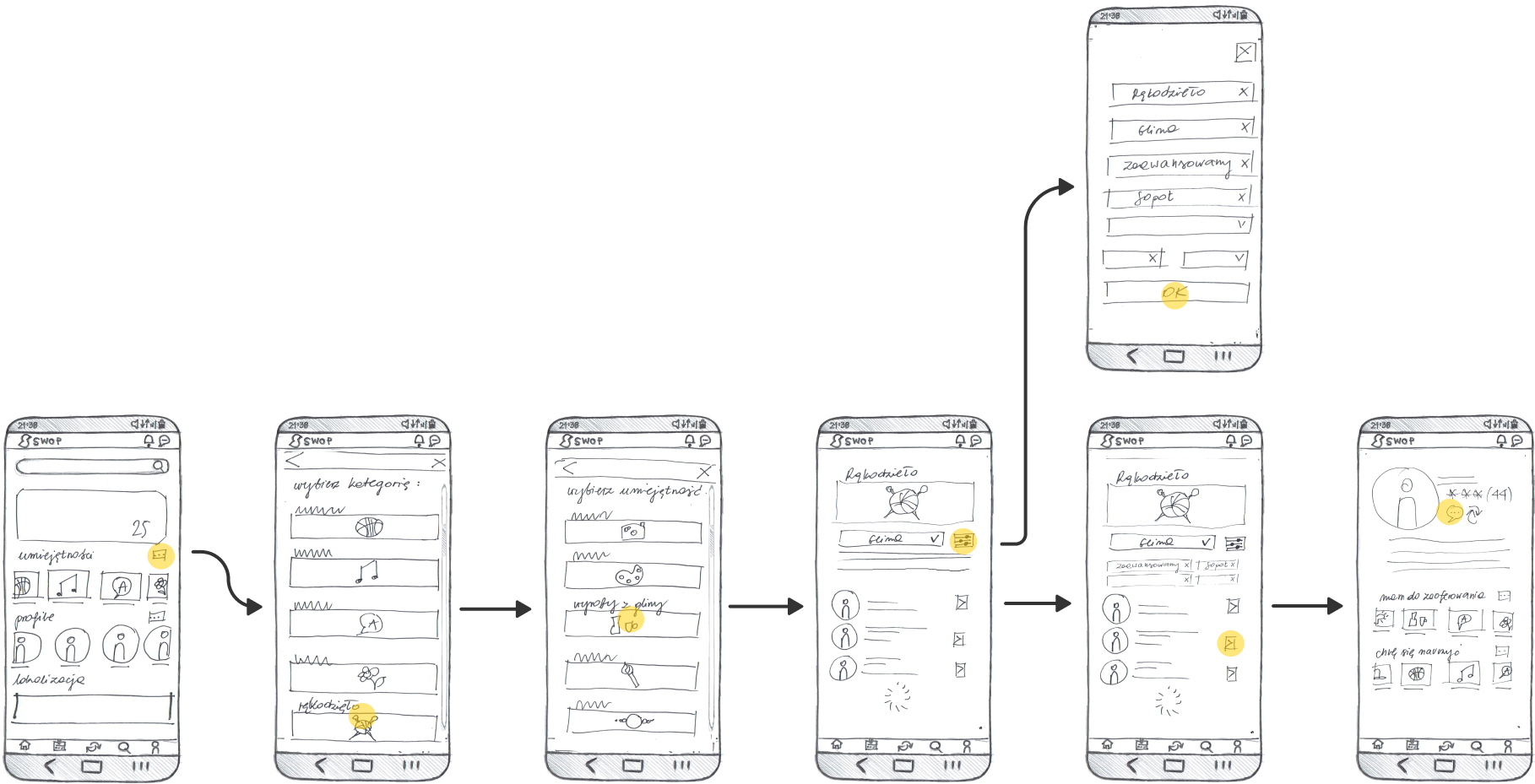
Chat before the exchange
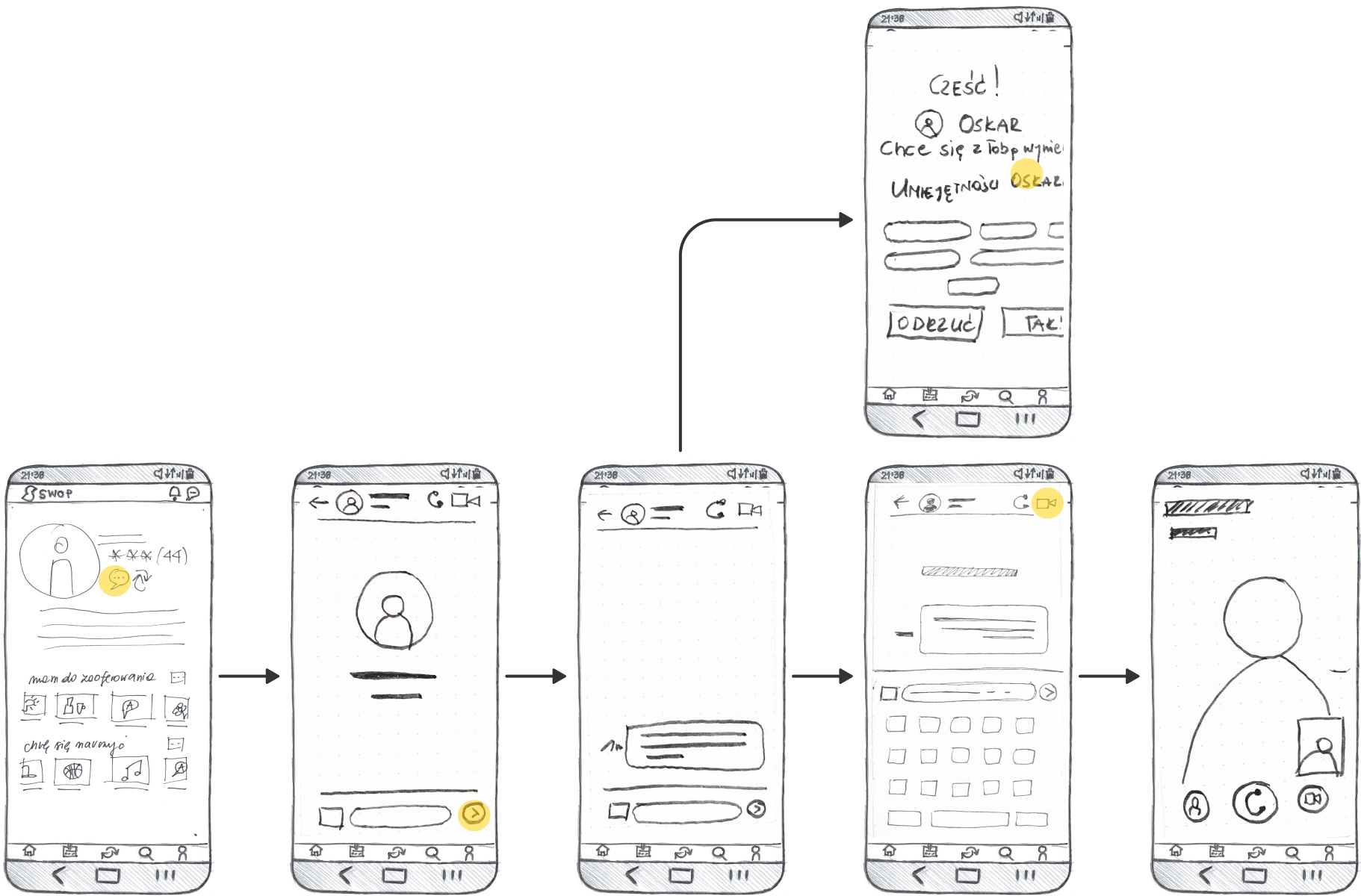
High - fidelity prototype
In order to determine whether or not users could successfully complete specified tasks within the app, we decided to create a prototype and conduct usability testing on that basis.
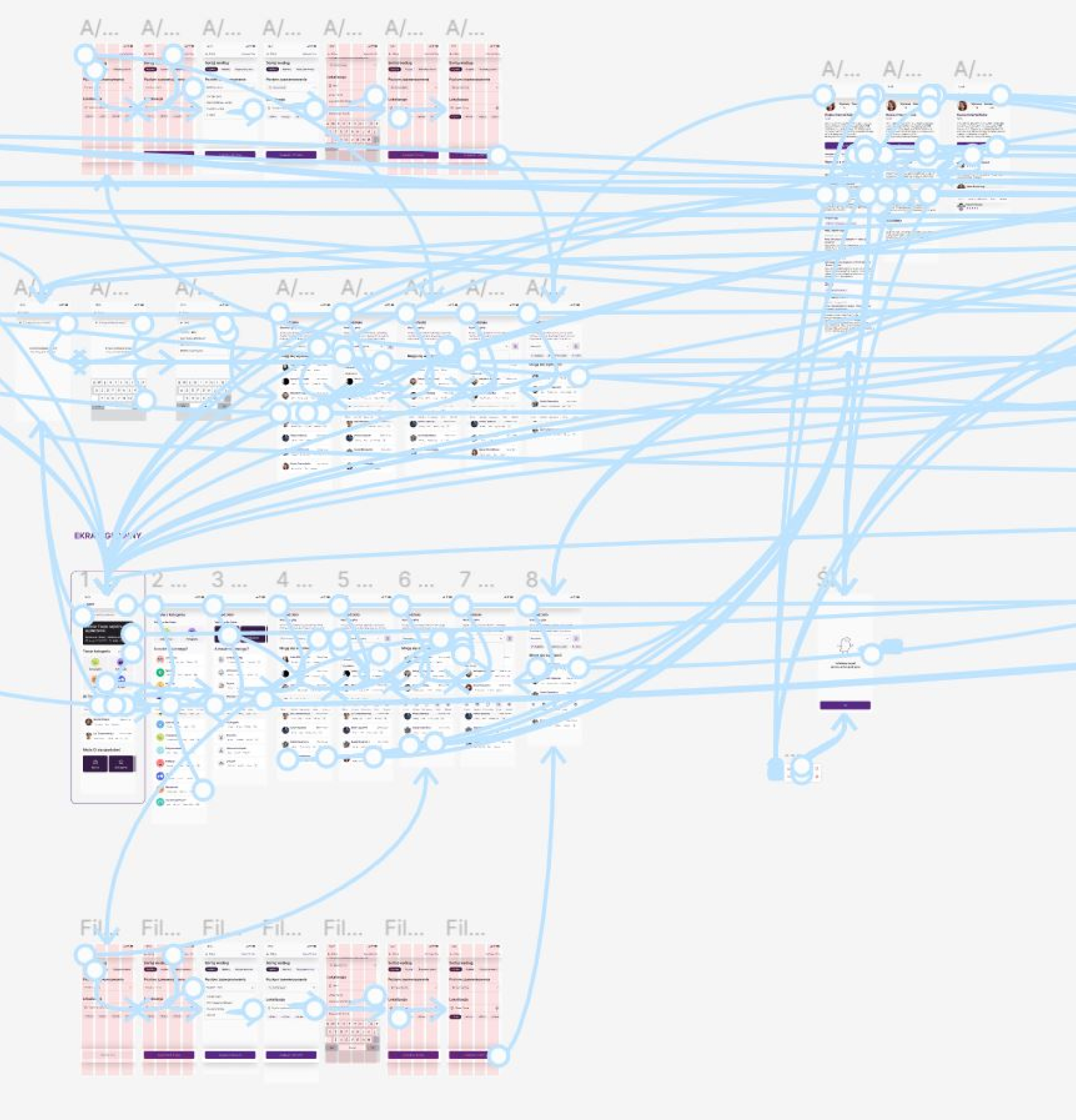
Prototype Searching
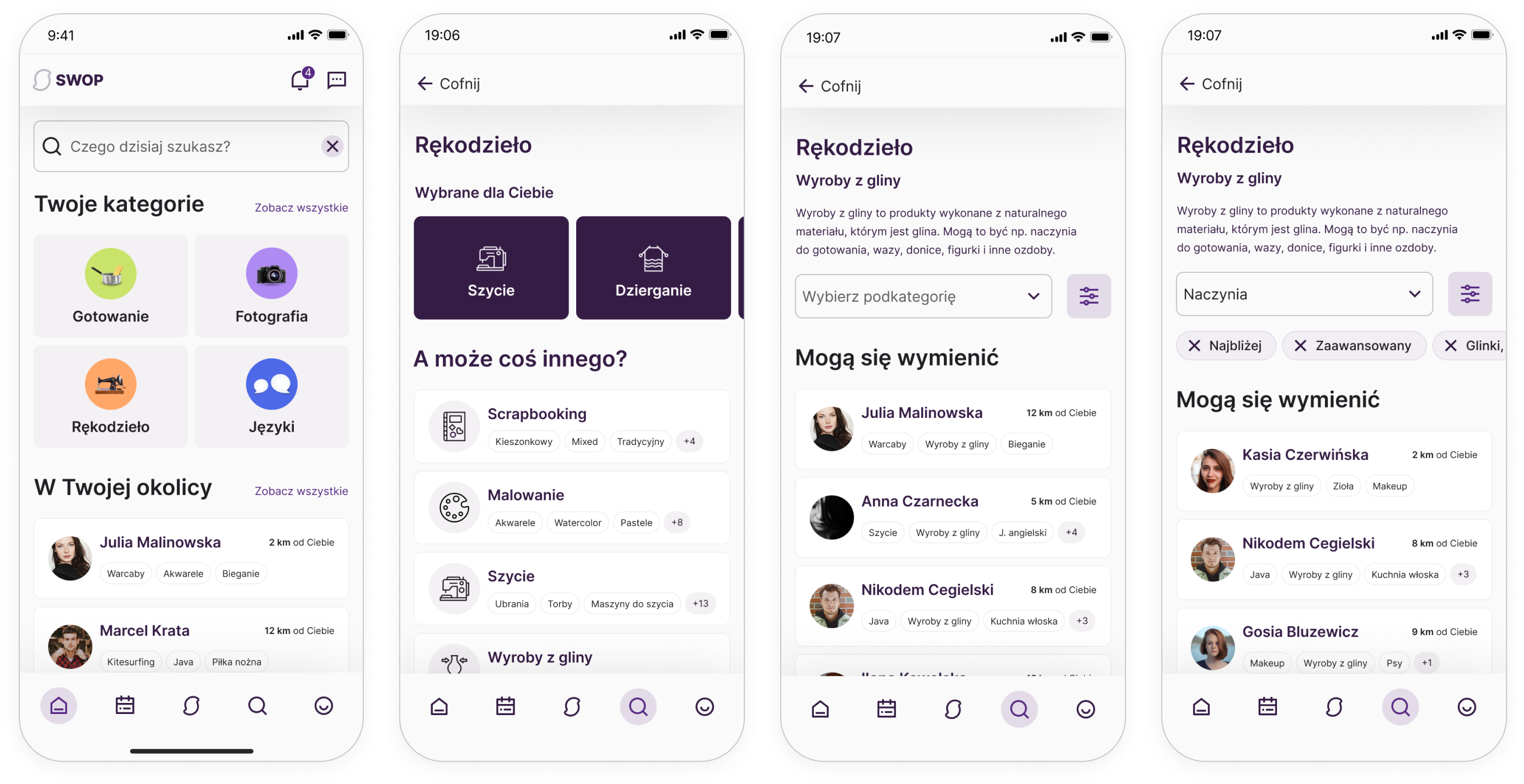
Prototype Calendar
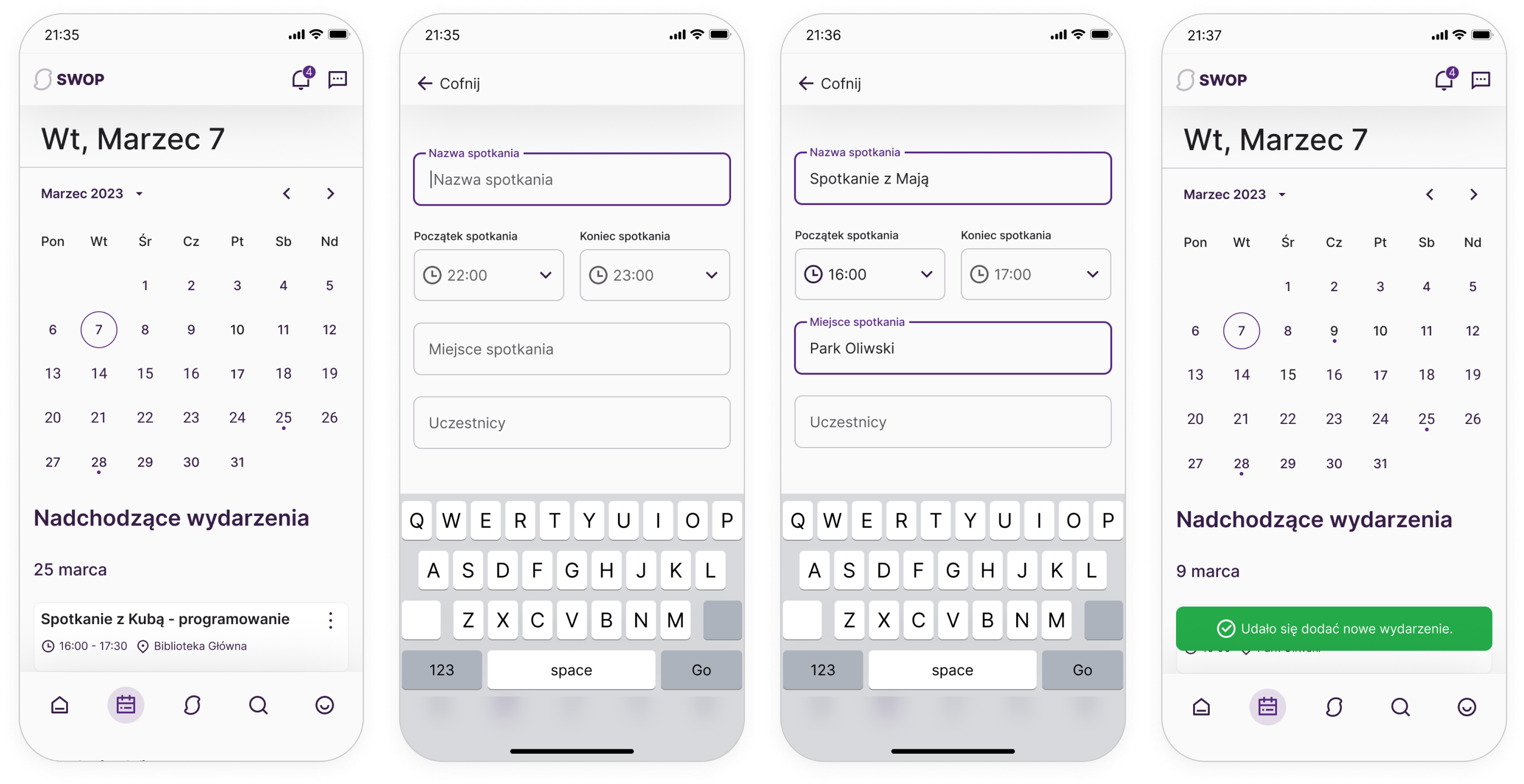
Animation Prototype
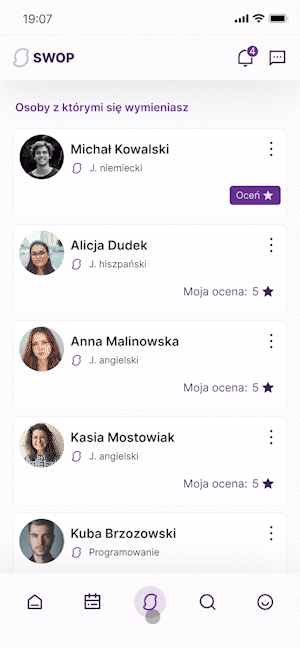
Moderated usability study
We made a moderate usability test with 10 people. The study began with short initial interviews. The subjects had to perform 6 tasks on smartphones in the Figma application. The aim of our research was:
- Identifying parts of user flow where users get stuck.
- Finding out if there are more features that users would like to experience in the app.
- Finding out if users think the app is easy or difficult to use.
After analyzing and organizing the findings into themes, we made changes to the digital wireframes. Below we present a severity Ratings for Usability Problems and screens before and after changes.
Usability catastrophe
It is necessary to fix this before releasing the product. It frustrates users and distracts them from achieving their goals. Usually applies to a larger number of users.
Major usability problem
Repair is important, so give it a high priority. Removing these issues will have a significant impact on improving the user experience of the product. These errors can be worked around, but they require unnecessary user interaction or may cause frustration.
Usability catastrophe
Does not have to be repaired unless additional time is available within the project. Most users are fine with them and such errors don’t significantly affect user experience. They are not frustrating for the user, however, their improvement will increase speed use and quality of the product.
Usability catastrophe 1
Not understanding the difference between the "Exchange" and "Write" button
Description of the problem
We noticed that the users have a problem with choosing between, button “wymień się” (exchange) and “napisz” (send a message). There was a lack of logic on the screen after the exchange. Users still see the button “wymień się” (exchange) even if he has exchanged.
Recommendation
We decided to get rid of button “napisz” (send a message) and leave only button “wymień się” (exchange). After initiate exchange in this place is the button “napisz wpiadomosć” (send a message).
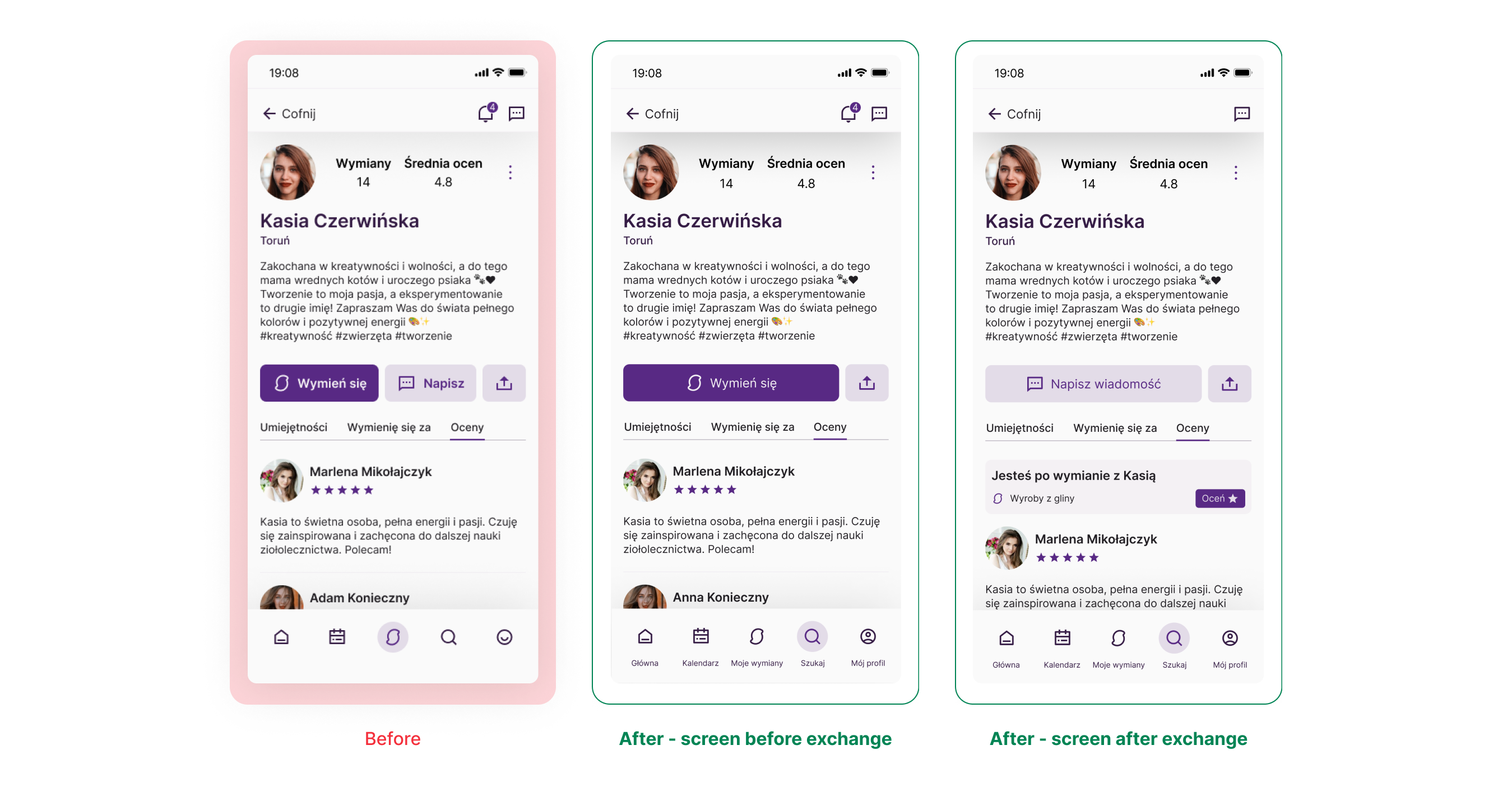
Usability catastrophe 2
Unintuitive icons in the bottom navigation bar.
Description of the problem
Users had a problem with correctly naming the meaning of particular icons in the button navigation bar. The frequently wrong meaning was attributed to “Mój profil” (my profile) and “Moje wymiany” (my exchanges).
Recommendation
To avoid a wrong interpretation of the buttons we decided to sign icons in the button navigation bar. We resigned from the custom icon of the user profile and we replaced it with a widely known and used version.
“Swop icon - I don't know what it is”
“First on the right - maybe contact for people with whom you have already had a meeting with”
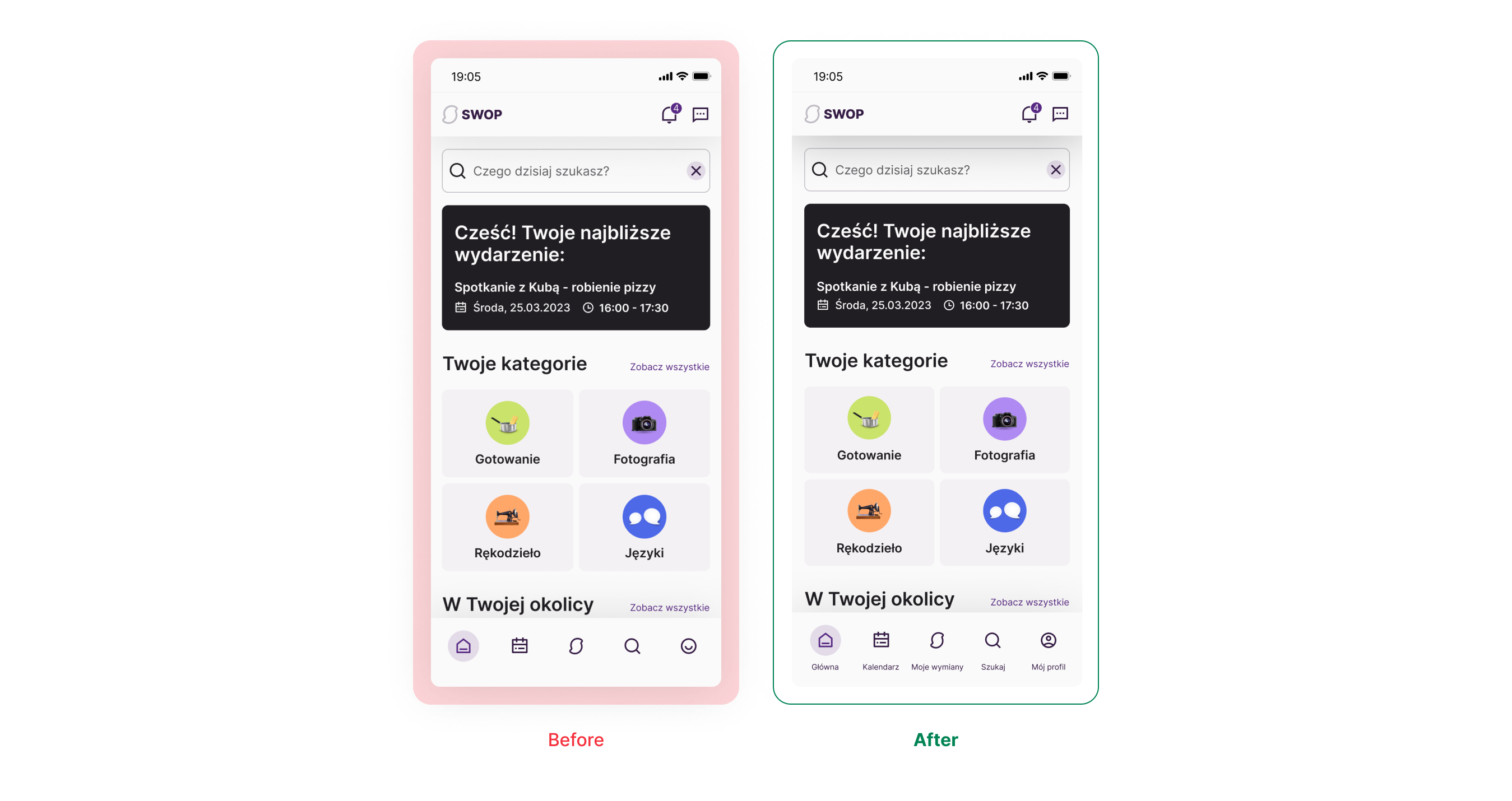
Major usability problem 1
Imprecise title "Select Interests" in the onboarding process.
Description of the problem
Users felt confused in the onboarding process because they did not know whether to mark areas of interest that they would like to learn/explore or those in which they already feel strong and can share them.
Recommendation
In the onboarding section we made a module with choosing categories which will be shown on the main screen later. To prevent disorientation we change title of the module to "What do you want to learn"
“Which interests? Ones thatI am looking for, or these that I have?”
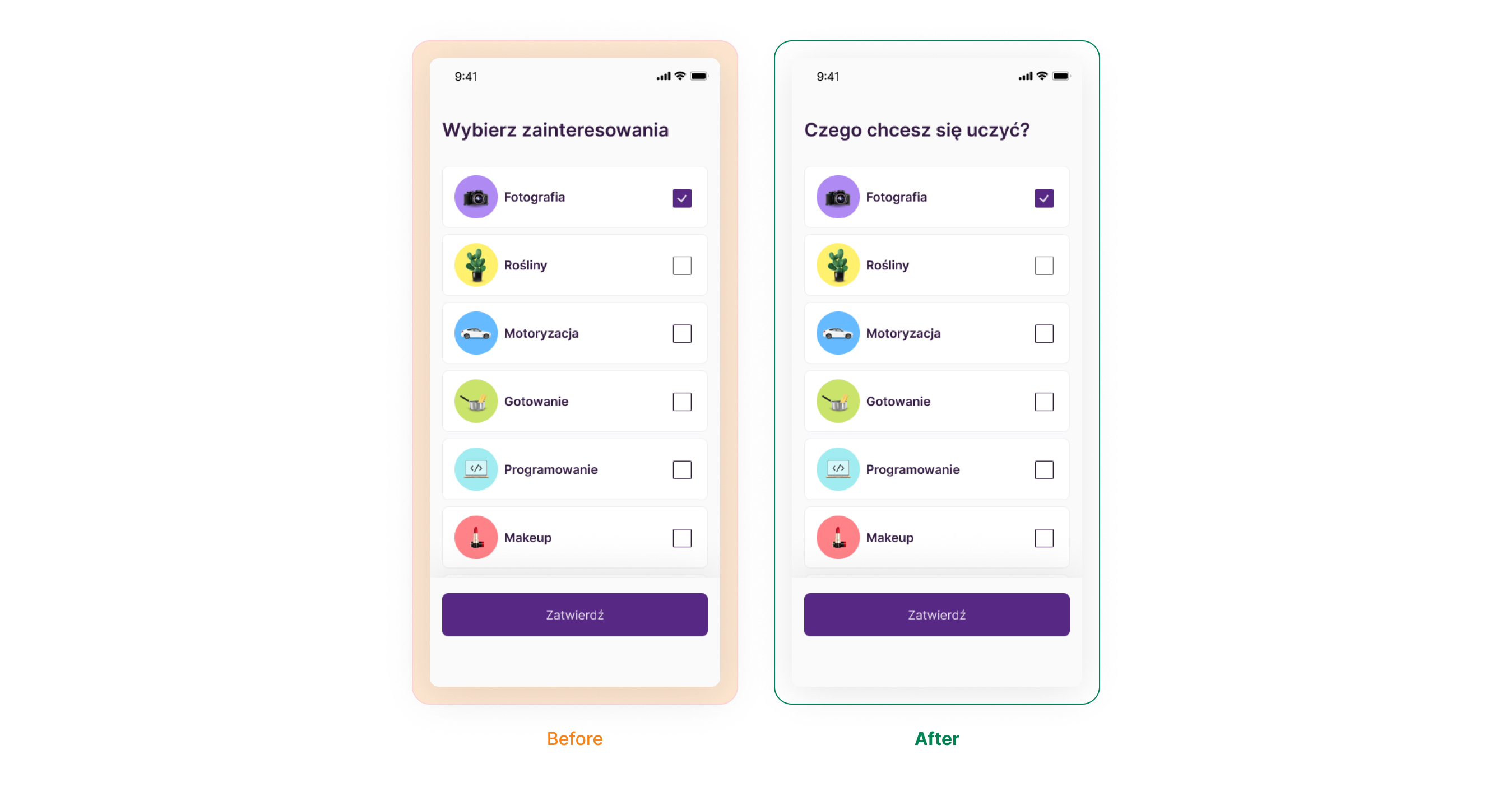
Cosmetic problem only
Unnecessarily duplicated the "My Changes" button on my profile screen.
Description of the problem
During the research we realized that we have doubled the "my swap" button, which is also in the navigation bar.
Recommendation
To avoid user confusion, we decided to remove the unnecessary button.
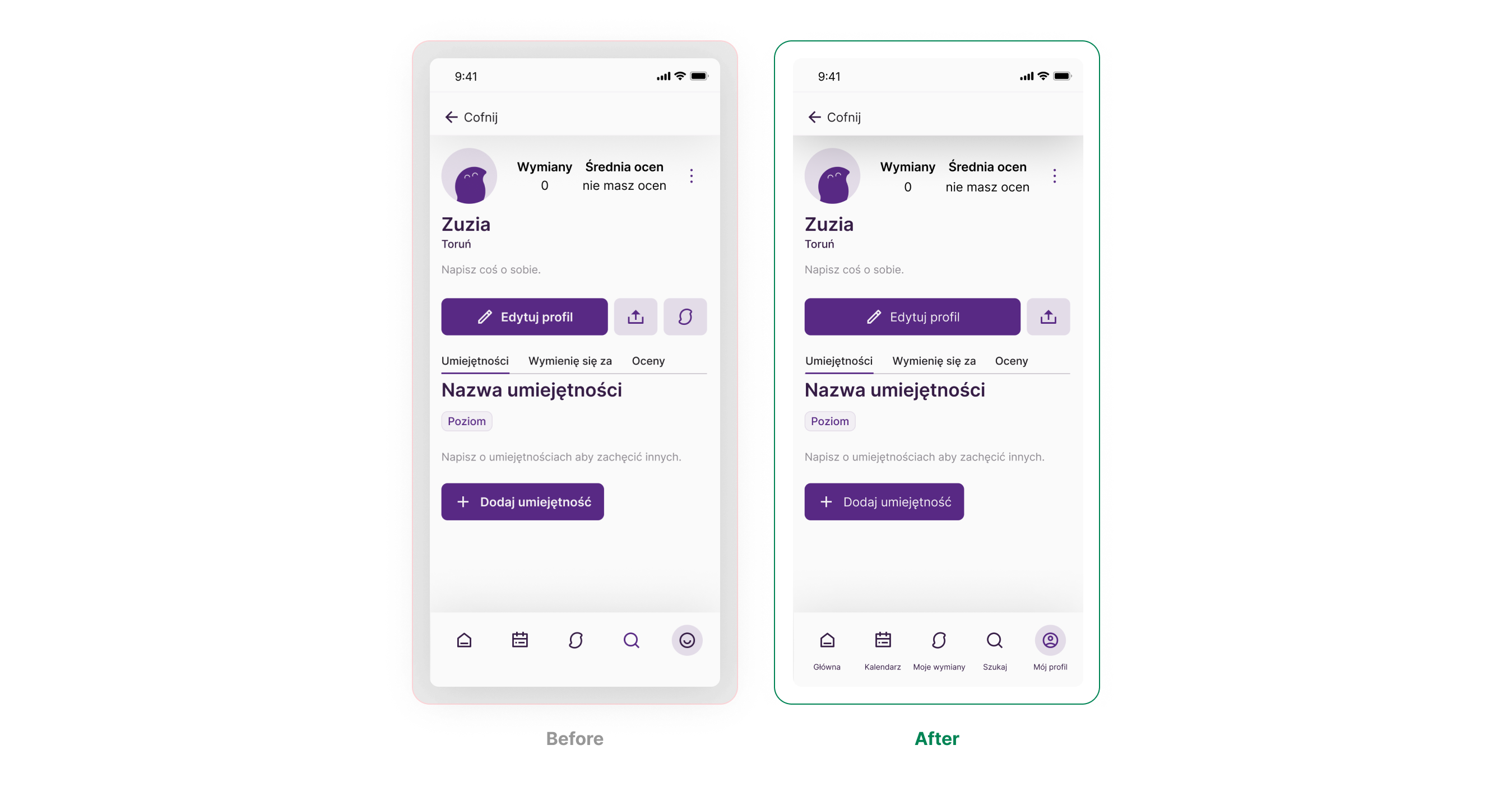
Inspirations from tests
The Golden Fish method of testing brings us valuable tips from users that may help us improve the platform in the future and make it even more tailored to their needs.
Verification of ratings
“It is not obvious to me how people get ratings in other applications. In my opinion It should be verified by someone to prevent situations when somebody gives you a bad opinion unfairly.”
Agata
Development of the search engine
“This app it's a good idea for meeting new people. I think it would be nice to add an option to search people from the same profession.“
Kamila
Takeaways
When we started the Swop project we must admit that we were overwhelmed with the depth of the problem and the size of the project. However, we learned that breaking down the tasks and tackling the project step by step allowed us to stay focused and deliver a high-quality product. We feel more confident now in our ability to work on projects of all sizes.
Next steps: Doing another round of usability testing after making changes. Develop the MVP and gather user ideas. Begin designing new features, such as extension of the search engine. Thank you for scrolling!
| Type | Date |
|---|---|
| Study | 2022 / 2023 work in progress |
| My Role | Design Team |
|---|---|
| Needs research Product definition and strategy Low-fidelity wireframe High-fidelity wireframe Usability tests | Justyna Przybytkowska, Karolina Raniszewska, Emilia Piłaszewicz, Sylwia Ropek, Magdalena Wierzbicka |